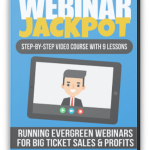Affiliate marketing thrives on trust, clarity, and consistency. But here’s the truth, most beginners struggle not with traffic, but with presentation. They scatter their links across social media, landing pages, and autoresponders, but never create a single place that ties it all together.
That’s where Google Sites comes in. It’s one of the most underused, overlooked tools for affiliate marketers, and yet it can be a game changer for building authority, showcasing your offers, and creating a clean central hub that works around the clock.
Let’s unpack how to use Google Sites as your affiliate marketing headquarters, why it works so well for beginners and pros alike, and how to design a site that feels trustworthy, fast, and authentic.
Why Google Sites Works So Well for Affiliate Marketing
When people think of website builders, they often jump straight to WordPress, Wix, or ClickFunnels. Those platforms can be powerful, but they come with a cost, both financial and mental.
Google Sites offers something refreshingly different. It’s simple, free, and beautifully minimal. No plugins to update, no hosting to manage, and no design overwhelm. You focus on the message, not the mechanics.
More importantly, Google Sites is backed by Google’s ecosystem. That means fast load speeds, solid indexing, and automatic mobile optimization, all things that help your credibility and your SEO footprint.
For affiliate marketers, that’s huge. You get a professional-looking hub without paying for software or worrying about tech setup.
What an Affiliate Hub Actually Is
Think of your affiliate hub as your digital home base. It’s the one link you can confidently share anywhere, social media profiles, YouTube descriptions, or email signatures, knowing that it connects visitors to your entire affiliate world.
Your hub can include:
- A short bio that builds personal trust.
- Links to your main affiliate offers.
- A section for your lead magnets or free downloads.
- Links to your social media and email list.
- A blog or update section for organic traffic.
In essence, it’s your online headquarters, a branded center where people can explore what you promote and why.
How to Structure Your Affiliate Hub on Google Sites
Let’s break down a simple yet effective layout.
1. The Home Page: Connection and Clarity
Your home page should feel personal, not corporate. Include a friendly photo, a short introduction, and a clear explanation of what your site offers.
Example:
“Hi, I’m [Your Name]. I help people create online income through tools, training, and systems that actually work. Explore my favorite programs below, or grab a free guide to start building your digital side income today.”
Keep the tone conversational. You want visitors to feel like they’ve just stepped into your digital living room.
2. The Offers Page: Focus and Flow
Create a page dedicated to your affiliate links. Organize them by category, software, training, and income opportunities.
Each offer should include:
- A short headline (“My #1 Tool for Email Marketing”).
- A sentence or two about how it helps.
- A button or call to action (“Check It Out”).
Avoid clutter. Less is more here. Your job is to simplify choices, not overwhelm people with options.
3. The Resources Page: Value First
This is where you build long-term trust. Include your favorite free tools, downloads, or videos. This not only helps your audience but positions you as someone who gives before asking.
If you have a lead magnet, like a free PDF, checklist, or short course, embed your opt-in form here. Even if you’re not running an autoresponder yet, linking to a free resource page builds authority immediately.
4. The Blog or Articles Section (Optional but Powerful)
You don’t need to publish weekly, but a few well-written posts can make a massive difference. Write about your experiences, your journey, or your favorite tools.
Google Sites supports basic blog-style updates, and because it’s indexed by Google, these posts can show up in search results. That means organic traffic, without paying for ads.
A few examples of good starter posts:
- “How I Built My First Affiliate Page with Google Sites”
- “Top 3 Tools I Use to Grow My Affiliate Income”
- “How I Stay Productive Working from Home”
Every post builds your story and strengthens your digital footprint.
Design Tips for a Professional-Looking Google Site
Use Consistent Branding
Pick one color palette and one main font style. Keep it clean and easy to read. A minimalist design instantly makes your content look more trustworthy.
Keep Navigation Simple
Limit your top menu to three or four items: Home, Offers, Resources, Contact. Anything more feels busy. The goal is to make it easy for visitors to find what matters most.
Use Visual Hierarchy
Break up text with subheadings, icons, or short bullet lists. White space is your friend, it helps guide the reader’s eyes and makes your page feel balanced.
Add Personal Touches
Use photos of yourself where it feels natural. People buy from people, not anonymous links. Authentic visuals build connection faster than clever copy ever will.
Why Google Loves Google Sites
It’s worth mentioning, Google tends to reward its own ecosystem. While Google Sites alone won’t skyrocket you to the top of search results, it integrates beautifully with Google Analytics, Search Console, and Drive.
That means you can track traffic, test engagement, and refine your layout all within one ecosystem. For affiliates, that’s a serious advantage. You’re not just hosting your hub; you’re building authority within a trusted platform.
Turning Your Google Site into a Funnel
Your Google Site doesn’t replace a sales funnel, it becomes the front door to it.
Here’s how to use it strategically:
- Start with trust: Use your Home page to introduce yourself.
- Show clear value: Link to your top offers and lead magnets.
- Guide the journey: Direct visitors to one main call-to-action.
Over time, your site acts as both a credibility anchor and a conversion hub. It’s the perfect place to test different offers, visuals, and calls-to-action before investing in advanced funnel tools.
Common Mistakes to Avoid
- Cluttering your layout: Too many offers can confuse people. Keep it focused.
- Ignoring mobile users: Always preview your Google Site on a phone before publishing.
- Using generic copy: Write like you’re talking to one person, not an audience.
- Skipping your story: People don’t follow links, they follow journeys.
Bringing It All Together
When built right, a Google Site becomes more than a static page. It’s your living portfolio. It tells your story, hosts your offers, and grows your audience, all inside one reliable platform that doesn’t break, crash, or bill you monthly.
For affiliates who want simplicity without sacrificing quality, it’s one of the smartest moves you can make.
Visit our Google Site here and see what is possible (No Opt-in).