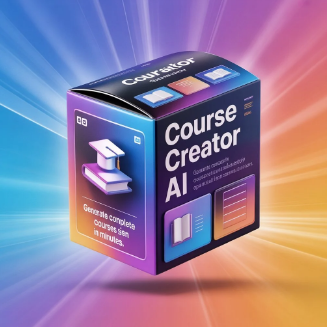Introduction:
If you’ve ever stared at a blank screen trying to outline your next course, you’re not alone. Syllabus planning, lesson writing, and quiz creation can devour entire weekends—and that’s before you worry about formatting, exporting, and packaging for sale. Mini AI Course Creator promises a faster path: type a topic, let AI generate modules, lessons, and quizzes, then export as PDF or a complete HTML site ready to sell. Designed for PLR sellers, educators, and content creators, it aims to shrink course creation from weeks to minutes, without locking you into a pricey monthly platform.
In this hands-on review, we’ll unpack Mini AI Course Creator’s features, who it’s best for, and how it stacks up against DIY AI workflows and big course platforms. I’ll also break down pricing (starting at $9) and practical use cases so you can decide if it’s the right “idea-to-income” tool for your business.
Overview
Mini AI Course Creator is a web-based tool that auto-generates mini-courses from any topic you provide. It’s built for:
- PLR sellers who want ready-to-sell content with commercial licensing
- Educators/coaches who need fast course drafts and lesson frameworks
- Agencies and content creators who package client-branded trainings
Key highlights:
- AI engines: Uses leading models (OpenAI, Claude, Groq) to generate course structure, lessons, and quizzes.
- Export formats: PDF documents or complete HTML websites for instant packaging.
- PLR-ready: Designed with commercial licensing options suited to resellers.
- Plan-based limits: Affordable tiers with course caps and timed access.
- White-label & API (higher tiers): Create branded outputs and programmatic workflows.
Purchase is facilitated via WarriorPlus (a checkout provider). Payments go directly to the vendor, and support is handled by the product team (see their Help Center and support email). The tool’s “four steps” flow—Choose Plan, Enter Topic, Generate, Export—keeps things simple for non-technical users who need speed and an output they can sell or publish immediately.
Features
Here’s a deeper look at what you get, and how it fits real-world workflows:
-
Multi-model AI generation (OpenAI, Claude, Groq)
- What it does: Generates course modules, lesson content, and quizzes based on your topic. On eligible plans, you can choose among top-tier models.
- Why it matters: Different LLMs have different strengths. For example, Claude often excels at long-form coherence; GPT-style models are versatile and creative; Groq-backed flows can be optimized for speed and efficiency. Having options lets you dial in tone, structure, and speed.
-
Structured course creation (modules, lessons, quizzes)
- What it does: Produces a complete mini-course skeleton with cohesive modules, bite-sized lessons, and quiz questions for reinforcement.
- Why it matters: A coherent structure is half the work. Instead of piecing together random lesson drafts from a generic chatbot, you get a course-shaped output with logical progression and assessments baked in.
-
Step-by-step simplicity
- What it does: A guided flow—Enter your topic, click generate, review the course, and export. No complex settings required to get started.
- Why it matters: If you’re not a “power user” of AI prompting, you can still get professional results quickly. It lowers the barrier to creating sellable training.
-
PDF export
- What it does: Exports your generated course as a polished PDF package.
- Why it matters: PDF is universal. You can sell it on marketplaces, bundle it as a lead magnet, or print it for workshops. For PLR, PDF makes it easy to distribute and protect.
-
Full HTML export
- What it does: Exports a ready-to-publish HTML website version of your mini-course.
- Why it matters: HTML outputs let you host on your domain, drop into a CMS, or sell as a ready-to-deploy “course site” in your PLR store. This is a big value-add beyond static documents.
-
PLR-ready with commercial licensing options
- What it does: Tailored for PLR sellers and resellers who need commercial rights.
- Why it matters: Most “AI course generators” stop at content creation. Mini AI Course Creator leans into the resale economy—ideal if you monetize by selling content packs, micro-courses, or branded trainings.
-
Branding and white-label (Business plan and up)
- What it does: Apply custom branding and white-label options so your delivered courses look like they were built in-house.
- Why it matters: Agencies and advanced sellers can present outputs under their brand, enhancing perceived value and allowing premium pricing.
-
API access (Business plan and up)
- What it does: Programmatic access to generation and export functionality.
- Why it matters: Great for automations—e.g., batch-generate course variations by niche, connect to your storefront, or build internal tools that create new micro-courses on demand.
-
Clear plan structure
- Starter ($9): 2 courses total, 1 month access, basic AI models, PDF export, email support.
- Professional ($19): 10 courses, 3 months, all AI models, PDF & HTML export, priority support.
- Business ($39): 25 courses, 6 months, white-label, custom branding, API access.
- Enterprise ($79): 100 courses, 12 months, custom features, dedicated support, SLA.
-
Support and legal clarity
- Support: Help Center and email support available; priority options on higher plans.
- Checkout: Managed via WarriorPlus; payments go to the vendor, not WarriorPlus (per the on-site disclaimer).
Benefits
The real value of a tool like Mini AI Course Creator isn’t just “AI writes it.” It’s how that output collapses your time-to-market and multiplies your monetization options. Here’s how the features translate into everyday wins:
-
Finish “idea to product” the same day
- Benefit: Cut production from weeks to hours by letting AI build outlines, lessons, and quizzes in one pass. Even with your edits, you can realistically ship in a day—ideal for trend topics or fast-moving niches.
-
Increase product throughput and revenue per quarter
- Benefit: With plan-based course caps (2, 10, 25, or 100), you set a production cadence that scales your store. More SKUs = more chances to convert. Use Business/Enterprise to build a real content pipeline.
-
Sell in multiple formats to more buyers
- Benefit: PDF for marketplaces and lead magnets; HTML for hosted course sites or PLR “done-for-you” packages. One set of content becomes multiple offers, increasing average order value.
-
Turn “I’m not a writer” into “I’m a publisher”
- Benefit: Structured generation means you don’t need to be a curriculum designer. The tool drafts a coherent path for learners, and you spend your time refining, rebranding, and packaging to fit your audience.
-
Better margins vs. hiring contractors
- Benefit: A single $19 or $39 plan could replace a $100–$600+ freelance budget per mini-course, especially for straightforward topics.
-
Rapid PLR fulfillment for your shop
- Benefit: If you run a PLR store or membership, you can maintain a steady drop schedule, test niche demand quickly, and create “special edition” bundles using HTML + branded PDFs.
-
Agency-grade deliverables (white-label + branding)
- Benefit: Offer clients branded micro-courses as part of onboarding, training, or lead-gen campaigns—high-perceived-value assets you can charge premium fees for.
-
Operational efficiency with API
- Benefit: Use the API to batch-generate topic variations, integrate with Google Sheets prompts, or auto-deploy HTML exports to a static host. Less manual copy/paste, more automation.
-
Intellectual property and monetization clarity
- Benefit: The product is positioned for commercial use—especially important for PLR sellers who need clear commercial licensing options. Always confirm current licensing details in the vendor terms.
-
Lower risk trial pathway
- Benefit: With entry-level pricing, you can validate niches and test the tool’s output quality without committing to a heavy subscription. If you like the outputs, upgrade to scale.
Pros
- Fast end-to-end generation: Modules, lessons, and quizzes in one flow.
- Multi-model support: Access OpenAI, Claude, and Groq on eligible plans for better control over tone and quality.
- Exports that sell: PDF for immediate monetization, HTML for stand-alone “course sites.”
- PLR-friendly focus: Built with commercial licensing options in mind for resellers.
- Affordable pricing: Starts at $9; realistic ROI even for side hustlers and micro-stores.
- White-label + branding (Business+): Client-ready outputs under your brand.
- API (Business+): Enables automations, bulk creation, and integration into existing systems.
- WarriorPlus checkout clarity: Clear disclosure that payments go to the vendor; support handled by the vendor.
Cons and Caveats (What to know before you buy)
- Plan limits and timed access: Each tier caps course count and access duration. Plan your production schedule accordingly.
- Not a hosting/LMS: It generates and exports content; it doesn’t host student enrollments or track progress. You’ll still use your LMS or storefront.
- AI outputs need editing: As with any AI tool, expect to fact-check, refine tone, and add examples or visuals.
- Limited info on multimedia: The sales page focuses on text, quizzes, and exports; if you need SCORM, video hosting, or interactive elements, confirm details with support.
- Check licensing details: While “PLR-ready” is emphasized, always review current terms for resale and redistribution specifics.
- Support scope: Starter includes email support; higher tiers promise priority and dedicated support for Enterprise—factor this into your choice.
Pricing and Value The pricing model is refreshingly straightforward and budget-friendly:
-
Starter — $9
- 2 courses total
- 1 month access
- Basic AI models
- PDF export
- Email support
- Best for: Validating your niche or testing output quality before scaling.
-
Professional — $19 (Most Popular)
- 10 courses total
- 3 months access
- All AI models
- PDF & HTML export
- Priority support
- Best for: Creators who want HTML sites and multi-model control at a low cost. Great value per course.
-
Business — $39
- 25 courses total
- 6 months access
- White-label option
- Custom branding
- API access
- Best for: PLR sellers, agencies, and teams creating at least 4–5 mini-courses monthly with branding needs and automation goals.
-
Enterprise — $79
- 100 courses total
- 12 months access
- Custom features
- Dedicated support
- SLA guarantee
- Best for: High-volume sellers and agencies who want guaranteed service levels and the ability to turn around large content catalogs.
Value analysis:
- Cost per course can be extremely low. For example, Professional ($19/10 courses) = $1.90 per course before your time refinements. Business ($39/25) = $1.56 per course. If your typical PLR course sells for even $9–$27, the margins are compelling.
- The HTML export alone justifies Professional+ if you sell done-for-you course sites. You can price these higher than PDFs because buyers get a deployable asset.
Who It’s Best For
- PLR sellers and content stores: Batch-create niche mini-courses, export as PDF/HTML bundles, and sell with commercial rights.
- Educators and coaches: Spin up workshops, onboarding modules, and micro-trainings fast; refine tone and add your case studies.
- Agencies and freelancers: Offer branded micro-courses as a service, include them in client onboarding, or create lead magnets for campaigns.
- Niche creators and YouTubers: Convert your most popular topics into structured mini-courses to sell or use as email list magnets.
- Local businesses: Build staff training modules or customer education resources with your branding.
How It Compares
Mini AI Course Creator vs. Big LMS platforms with AI (Teachable, LearnWorlds, etc.)
- Those platforms focus on hosting, enrollments, and analytics; their AI tools help outline content but you pay higher monthly fees for the full LMS.
- Mini AI Course Creator focuses on content generation and export. It’s better if you already have a storefront/LMS or prefer lightweight selling (Gumroad, WooCommerce, WarriorPlus, your website).
- Price advantage: A one-time low-cost plan can generate multiple courses without a monthly LMS subscription.
Mini AI Course Creator vs. DIY ChatGPT/Claude prompting
- DIY is flexible but requires heavy prompting, structuring, and formatting. You’ll still spend hours turning outputs into a cohesive, sellable package.
- Mini AI Course Creator is specialized for a “course-shaped” outcome with quizzes and instant exports to PDF/HTML. The time saved on structure and formatting is significant.
Mini AI Course Creator vs. PLR packs from marketplaces
- PLR marketplaces offer pre-made content, but it can be overused and not tailored to your brand.
- With this tool, you generate fresh, on-brand courses for your specific niche and audience, then apply your branding/edits to stand out.
Practical Workflow (From Topic to Sale)
- Research briefly: Validate your topic (search trends, community questions, competitor gaps).
- Enter topic and generate: Use a clear, specific prompt (include audience, level, and desired outcomes).
- Edit for accuracy and voice: Fact-check, add examples, case studies, and your brand’s tone.
- Add visuals: Insert charts, screenshots, and images to increase engagement and perceived value.
- Export:
- PDF for marketplaces and lead magnets
- HTML for “ready-to-host” course sites (great for higher-ticket PLR bundles)
- Package and sell: Upload to your storefront or deliver to clients. Consider bundle offers (PDF + HTML + checklist + slides).
- Post-purchase upsells: Offer templates, worksheets, or advanced modules as add-ons.
Tips to Improve Output Quality
- Prompt with context: “Create a mini-course for beginners on [topic], ideal for [audience], covering [modules], with quizzes after each module.”
- Set tone and format: Specify friendly/professional tone, reading level, word counts per lesson, and quiz style (MCQ/true-false).
- Add your IP: Include your case studies, frameworks, or proprietary methods to differentiate.
- Compliance check: For regulated topics (health, finance), add disclaimers and ensure accuracy.
Support and Buying Experience
- Checkout via WarriorPlus: Payments go to the vendor; WarriorPlus facilitates the transaction (per on-site disclaimers).
- Support options: Help Center and email support are available; priority and dedicated support vary by plan.
- Start Free Trial button: The home page displays a “Start Free Trial” call-to-action that directs to login. If a free trial is important to you, confirm current availability with support.
What’s Missing or Unclear (as of this review)
- Hosting and student management: Not included (by design). Use your LMS or website.
- Multimedia/SCORM: Not detailed on the sales page. If you need SCORM, interactive video, or graded assignments, confirm before purchase.
- Licensing specifics: “PLR-ready” is highlighted, but always review the latest license terms on the vendor site to ensure compliance with your intended use.
Use Cases and Ideas
- PLR shop owners: Offer themed micro-courses by month (e.g., Productivity September, Wellness October), each with PDF and HTML versions.
- Coaches: Pre-sell a mini-course, generate the content, then record short video intros per module to personalize.
- Agencies: Bundle a branded micro-course into onboarding for clients (“How to Succeed with Our Service”), increasing retention and perceived value.
- Bloggers/YouTubers: Convert top-performing content into a mini-course and sell it alongside your posts or videos.
- Local businesses: Build staff training on customer service or safety basics; update quarterly with new modules.
Customer Reviews
At the time of this review, the sales page does not list customer testimonials. If/when the vendor publishes case studies or user results, I’ll update this section to reflect real-world outcomes and examples.
Conclusion
If you want a quick, affordable way to turn ideas into sellable mini-courses, Mini AI Course Creator hits a sweet spot. The combination of multi-model AI generation, built-in structure (modules, lessons, quizzes), and instant PDF/HTML export short-circuits the most time-consuming parts of course creation. For PLR sellers and agencies, white-labeling and API access at the Business tier unlock real scale and branding control—without the overhead of a full LMS subscription.
It’s not a hosting platform, and you’ll still need to edit for accuracy and voice, but that’s a fair trade for the speed and versatility you gain. With plans starting at just $9, it’s easy to validate your niche or workflow. If you’re serious about publishing more products, the Professional and Business plans offer outstanding value per course.
Call to Action
Ready to turn your next course idea into a sellable PDF or HTML site today? Click below to choose your plan and start creating in minutes. Don’t wait—your next revenue-generating product is one topic away.
Discover More! Click Here for Profitable Online Business Tips