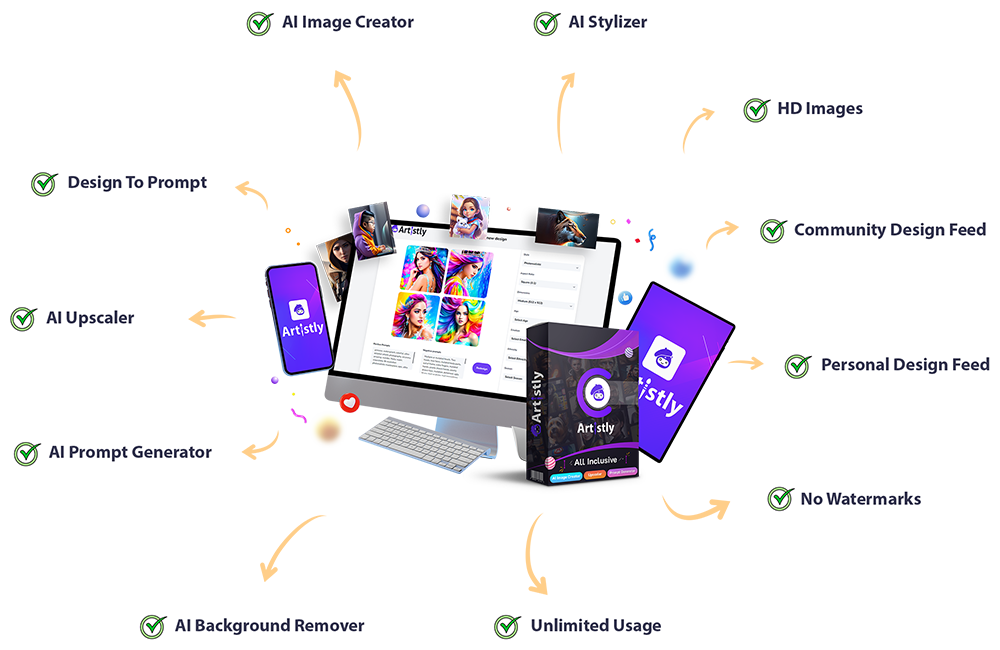Artistly AI Summary Overview (if you’re in a hurry)
In a nutshell: If you’re wondering whether Artistly AI is worth it, I’d say it absolutely is, especially if you’re a content creator, marketer, small business owner, or freelancer looking to generate income from your designs.
I’ve been using it for a couple of months now and I’ve used it for blog featured images, posters, coloring book pages, ebook covers, wall art pictures and loads more!
(Note: Links may be affiliate links. See my disclosure at the bottom.)
Here’s why I believe it’s a game-changer:
- One-Time Payment, Unlimited Usage: This is the standout feature for me. Unlike many other AI art generators such as Midjourney, ChatGPT, or Stable Diffusion, Artistly offers a one-time purchase for lifetime access. This means unlimited image generation without worrying about monthly fees or credit limits, which is incredibly valuable for consistent creative output. While there are daily limits to ensure fair usage, I’ve found it to be a seamless experience, allowing me to generate hundreds of images without issues.
- Comprehensive Toolset: Artistly isn’t just an image generator; it’s a full-blown creative suite with over 40 powerful tools. Key features include:
- Perfect Text Rendering: It produces clean, usable text in images, which is often a challenge for other AI generators.
- Mockup Creator & Product Photography: You can easily place your designs on t-shirts, mugs, packaging, or even create professional product photos on virtual models, saving you from expensive photoshoots.
- Consistent Characters: This is fantastic for storytelling, comics, or branding, ensuring your characters maintain a uniform appearance across multiple images and scenes.
- Image Editing Capabilities: Tools like AI Inpainting, Background Removal, Smart Image Expander (outpainting), and an AI Image Upscaler allow for significant post-generation refinement and customisation.
- Storybook and Colouring Book Generators: You can create entire illustrated storybooks (with audio narration and multilingual options) and colouring books from simple prompts.
- Commercial License Included: Every image you create is yours to sell and use commercially without additional fees, which is crucial for business-oriented users. It’s worth noting that AI-generated images do fall into a legal “gray area” regarding copyright ownership, as you cannot claim full human creation.
- User-Friendly Interface: Despite some navigation quirks I’ve noticed, the platform is designed to be intuitive and easy to use, even for beginners, allowing you to bring ideas to life with minimal design experience.
While Artistly AI is highly capable, it’s true that its raw art quality might not always match the hyper-realistic or intricate detail seen in top-tier generators like Midjourney or DALL-E 3. However, it offers consistent quality and is particularly strong for practical, commercial applications like ads, social media posts, and product designs, where the goal is often clear messaging rather than overwhelming artistic detail.
In my opinion, if you’re looking to save money on subscriptions, streamline your creative workflow, and produce a high volume of professional-grade visuals for commercial purposes, Artistly AI offers tremendous value.
And if you’re worried about how they can afford a one-time payment for lifetime use, it’s because they are constantly refining and updating it, providing revenue from new users on an ongoing basis. For instance, the version updated from 4 to 5 the day after I bought it!
To look further into specific features and see more examples, I encourage you to explore the rest of the article!
PS I’ve peppered some examples I’ve created throughout this article. I hope you like them!

Artistly AI
Artistly AI is an all-in-one AI Design platform that aims to transform creative ideas into reality through its text-to-image generation and editing engine.
It is marketed as a comprehensive creative suite, offering a vast array of tools designed to cater to various visual content needs, from logos and social media posts to complex product mockups and storybooks.
Unlike many AI art generators that operate on a subscription model, Artistly AI differentiates itself with a one-time payment and a lifetime license, providing unlimited image generation for its users.
The platform is designed to be user-friendly and intuitive, making it accessible even for novices without prior design experience or technical know-how. Users have praised its ability to generate “stunning images and videos” and its continuous addition of new features.
Key Features of Artistly AI
Artistly AI boasts over 40 powerful creative tools. Here’s a breakdown of its standout functionalities:
- Unlimited AI Image Generation: Users can produce an unlimited number of professional-grade visuals, logos, and designs from a simple keyword or text prompt. This feature comes with a new image generation algorithm that aims to improve quality, especially for details like fingers and hands, and enhances prompt adherence for various image styles, including full-body shots.
- Perfect Text Rendering in Images: A significant enhancement in Artistly 4.0 (V4) and V5 is the ability to create logos, t-shirt mockups, and social media posts with perfect, legible text, including multiple sentences, which was previously a challenge for AI image generators.
- Mirror Magic (Image Re-designer): This tool allows users to upload an existing image (e.g., a brochure, ad, or thumbnail) and recreate it as a new, copyright-safe original by detecting its attributes and generating a prompt. Users can then modify elements like text while maintaining the original style, colours, and layouts.
- Instant Scene Background Editor: Users can instantly replace backgrounds in any image with a desired setting (e.g., a beach, cityscape, or cosmic galaxy). The AI automatically adjusts lighting, shadows, and reflections for a seamless look.
- Smart Image Expander (Outpainting): This feature allows users to change the dimensions of an image (e.g., from square to 16×9) by automatically adding new details to fill the expanded canvas, effectively “outpainting” the image.
- Inpainting: This feature allows users to select a marked area within an image and update or add new objects or details using a text prompt, such as changing eye colour, clothing elements, or adding a new object like a basketball or a sun.
- Object Removal (Eraser): Users can easily erase unwanted elements from an image, and the AI will intelligently patch the area to make it appear as if the object was never there.
- Background Removal: This tool allows for the easy removal of backgrounds from images, creating transparent backgrounds useful for e-commerce or print-on-demand products. The resulting image can be exported as a PNG for transparency.
- AI Image Upscaler: Images can be magnified up to 3x or even 4x (e.g., from 1024×1024 to 4096×4096) to achieve crystal-clear, ultra-HD quality, suitable for larger prints or professional use.
- Consistent Character Generator: This is a powerful feature for storytelling, comics, or brand mascots, ensuring that a character maintains a uniform appearance across multiple images, different poses, or various settings.
- AI Text Mojo (Automated Text Editor): Users can highlight text in an image, type a new message, and the AI will seamlessly blend it into the image, matching fonts, colours, and styles.
- Mockup Creator & Virtual Model Creator: Effortlessly place designs on products like t-shirts, mugs, and packaging, with the AI adjusting for fabric texture, lighting, and wrinkles to create professional product photos without the need for expensive photoshoots.
- Logo & Brand Design: Artistly AI can generate professional logos and brand assets from simple prompts, offering unlimited edits and commercial rights.
- Storybook & Coloring Book Generator: The platform can create illustrated children’s books and adult colouring books from simple prompts, including options for built-in audio narration (Talking Storybook Creator), multiple languages (Multilingual Storybook Creator), or converting existing scripts (Script to Storybook Creator). These can be downloaded in PDF format.
- AI Fashion Designer: Users can instantly update the wardrobe of models in images, changing clothing styles, textures, and colours, and even adding accessories based on prompts.
- AI Art Illustrator: This feature allows users to create consistent images in various artistic styles by choosing a design style and describing their idea. Available styles include Children Drawing, Comicbook, 3D Pixar, Watercolor, Manga, and many more.
- AI Photo-To-Prompt Generator (Design to Prompt): Users can upload an image or provide its URL, and Artistly AI will generate a detailed text prompt describing the image, which can then be used to recreate similar designs with commercial rights.
- AI Prompt Enhancer/Extender: Users can input a simple keyword or sentence, and the AI will expand it into a detailed, descriptive prompt to generate more precise and higher-quality images.
- Canvas-Style Image Editor: This intuitive editor offers drag-and-drop functionality for refining layouts, adding text, graphics, and effects to generated images, similar to tools like Canva.
- Community and Design Feed: Users can browse a collection of AI-generated images created by other users for inspiration and can make their own designs private or public.

How to Use Artistly AI
Artistly AI offers two primary design paths: Fast AI Image Designer and Advanced AI Image Designer (Canva-like editor).
- Fast AI Image Designer: This path is designed for quick image generation. Users enter a prompt, select a speed/quality setting (fast or high quality, with higher quality taking longer but yielding better results), and click ‘Generate Image’. This is where many of the core AI generation tools reside.
- Advanced AI Image Designer: This opens a new, more flexible editor with templates and additional features. It’s suitable for further editing, adding layers, and making changes similar to Photoshop or Canva. It includes various tools such as the Advanced Timeline Editor for moving elements and changing text fonts, opacity controls, and layer duplication.
General Workflow:
- Enter a Keyword or Prompt: Describe your vision, from a simple keyword to a detailed sentence.
- Customize Settings: Adjust parameters like resolution, style (e.g., photo-realistic, comic, 2D, 3D), colour, background, human age, emotion, ethnicity, or season.
- Generate and Refine: Artistly generates images based on your input. You can pick an image, edit it using various tools (like inpainting, background removal, upscaling, text editing, object removal, smart expand, merch magic, instant scene, face swapper, layers), and then export it.
The process is described as simple and efficient, allowing for professional-grade visuals to be created in minutes. While some features like inpainting may underperform in complex scenarios, the overall speed of generation is noted as faster than many competitors, often taking 10–20 seconds for four images.
Artistly AI Target Audience: Who Is Artistly AI For?
Artistly AI is designed for a broad audience seeking efficient and cost-effective design solutions:
- Small Business Owners & Marketers: Ideal for creating professional-looking designs, ad creatives, social media content, and branding materials without hiring expensive designers.
- Freelance Designers & Agencies: Can speed up workflows, develop concepts, and create assets efficiently for clients.
- Content Creators & Bloggers: Enables the rapid production of eye-catching visuals for YouTube thumbnails, blog images, articles, and presentations.
- E-commerce Sellers: Perfect for generating product mockups and professional product photos for platforms like Amazon, Etsy, and eBay, eliminating the need for expensive photoshoots.
- Educators & Authors: Facilitates the creation of illustrated children’s books, colouring books, and educational materials.
- Digital Artists & Creatives: Offers tools to experiment with AI art, maintain consistent character styles, and create custom illustrations or avatars for personal or commercial projects.
Artistly AI Key Benefits
- Cost Savings: Replaces the need for multiple design tools and expensive designers, significantly cutting design budgets.
- Faster Content Creation: Projects that typically take hours or days can be completed in minutes.
- Professional-Grade Visuals: Delivers high-quality outputs that look as if they were created by top-tier designers.
- Commercial License: All images created with Artistly AI come with a commercial license, allowing users to sell and monetize their creations without additional fees or royalties.

Pricing and Plans
Artistly AI operates on a one-time payment model, avoiding recurring monthly fees common with other AI tools. There are typically two main plans:
- Commercial Plan: Priced at $49 (with a “SECRET10” coupon offering 10% off). This plan includes unlimited usage of most features, commercial licensing, and free product updates.
- Premium Plan: Priced at $147 (also eligible for the “SECRET10” coupon). This plan includes everything in the Commercial Plan plus additional premium features like Consistent Character, Your Face in AI Images, AI Human Inpainting, Perfect Text in AI Images, faster image generation, and multiple images per prompt. Users of the Commercial Plan can upgrade to the Premium Plan for an additional $97.
Both plans come with a 30-day money-back guarantee, allowing users to explore the features risk-free.
Comparison to Competitors: Artistly’s one-time payment is often highlighted as a significant advantage over competitors like Midjourney (requiring a standard plan with recurring costs, e.g., $10/month or $120+/year), DALL-E (requiring a ChatGPT 4 subscription plus per-image fees), and Stable Diffusion (costing around $20/month or $240/year). The unlimited usage for a single payment is considered a “steal”.
Pros and Cons of Artistly AI
Based on user reviews and demonstrations, here are the general pros and cons:
Pros:
- One-time Purchase & Unlimited Usage: No subscriptions or hidden fees, allowing for endless creative freedom.
- Comprehensive Toolset: Offers a vast array of creative tools beyond just image generation, including editing, character consistency, mockups, and storybooks.
- High-Quality Visuals: Capable of generating professional-grade, detailed, and vibrant images. The new algorithm significantly reduces common AI image issues like bad fingers.
- User-Friendly Interface: Designed for beginners, making it easy to use even without design skills.
- Commercial License Included: Allows users to sell and monetize their creations without extra costs, making it a valuable tool for businesses and freelancers.
- Fast Processing: Image generation is generally quick, often within seconds.
- Continuous Updates: The company is committed to improving and adding new features, with updates often provided for free.
- Perfect Text in AI Images: A significant advantage over many competitors, ensuring text is clear and accurate.
Cons:
- Cloud-based Only: Requires an internet connection for use, with no offline access.
- Potential Overwhelm: The sheer number of features can be initially overwhelming for complete beginners.
- No Stock Photo Library Integration: Relies solely on AI-generated styles, meaning users can’t directly pull from stock photo libraries.
- Occasional Slowdowns: Some users report delays during peak times or processing for larger projects.
- Inpainting Issues: While powerful, the AI inpainter may underperform in complex scenarios or require refinement.
- UI/Navigation Challenges: Some users find the site’s navigation confusing, with the dashboard not functioning as a central hub and requiring multiple clicks to access tools. There’s also a lack of search functionality for templates in some areas. The community design board is often uncurated, showing a mix of qualities.
- Image Quality compared to top-tier: While good, some users note that the art quality can be “subpar” when compared to high-end AI art generators like Midjourney or DALL-E 3 for highly detailed artistic pieces, although it is considered “on par” with vanilla Stable Diffusion.

Take Note!
Artistly AI is a powerful, versatile, and cost-effective AI design platform.
Its one-time payment model with unlimited usage makes it a compelling alternative to subscription-based tools, especially for individuals and businesses focused on marketing, e-commerce, and content creation.
While it has some usability quirks and its artistic output might not always match the absolute pinnacle of AI art generators for intricate details, its extensive suite of practical tools for specific commercial applications, such as perfect text rendering, mockups, and consistent characters, offers significant value and streamlines creative workflows.
It empowers users to produce professional-grade visuals without extensive design experience or ongoing financial commitments
Artistly AI Frequently Asked Questions (FAQs)
- What is Artistly AI and what are its core functionalities?
A. Artistly AI is an AI-powered creative suite designed to transform text descriptions or keywords into high-quality images, logos, and various designs. It’s described as an all-in-one AI design platform that aims to bring your imagination into reality through its breakthrough text-to-image generation and editing engine. The platform offers a comprehensive suite of over 40 powerful creative tools.
2. How does Artistly AI work?
A. Artistly AI uses a prompt-based approach to generate and edit images. It’s designed to be user-friendly, allowing you to bring ideas to life with minimal design experience.
Here’s a simplified overview of its workflow:
- Log in and select “Create Design”. Artistly V4 offers a “Fast AI Image Designer” for quick generation and an “Advanced AI Image Designer” for more detailed, Canva-like editing with templates. Most core generation tools are found under the “Fast AI Image Designer”.
- Provide a Prompt: You enter a keyword or a detailed description of the image you want to create. Tools like “Magic Prompt” or “Prompt Enhancer” can help expand simple keywords into more elaborate and precise instructions.
- Customize Settings: You can adjust various parameters like resolution, artistic style (e.g., photo-realistic, comic, 3D, anime), color palette, mood, environment, age, emotion, and aspect ratio. You can also choose between “fast” or “high quality” generation.
- Generate & Refine: The AI processes your input and generates images. You can then select an image, apply further edits using the built-in tools (such as inpainting, background removal, or smart expand), or “Re-Design” if you want new variations based on tweaked prompts. The system aims to provide perfect images without needing to generate multiple variations as before.
- Export: Once satisfied, you can export your final design, typically as a PNG (recommended for transparent backgrounds) or JPG.
3. Who is Artistly AI best suited for?
A. Artistly AI is a versatile tool that caters to a broad spectrum of users, particularly those involved in creative, marketing, and commercial endeavors.
It is ideal for:
- Content Creators: For designing eye-catching YouTube thumbnails, blog images, and social media posts, or for creating entire storybooks with voiceovers and flipbooks.
- Marketers: Enables the creation of professional visuals for campaigns, social media, ads, and presentations without needing to hire expensive designers.
- Small Business Owners: Perfect for generating professional-looking designs, custom logos, product mockups, and advertising visuals to build a strong brand presence at a low cost.
- Freelancers: Can streamline client work, develop concepts, and create assets efficiently, enhancing overall productivity and reducing reliance on multiple tools.
- Online Businesses (E-commerce Sellers): Highly beneficial for producing product mockups, promotional images, and branding assets for platforms like Amazon, Etsy, and eBay, including images with transparent backgrounds.
- Artists and Designers: Can be used to generate unique artwork, experiment with AI art, and maintain character and style consistency across various projects.
- Educators and Authors: Aids in quickly and easily creating illustrated children’s books, colouring books, and other educational materials.
- Individuals and Hobbyists: For those who enjoy creative expression, it provides an accessible platform to bring ideas to life, design custom gifts, avatars, and illustrations.
4. What are the pricing options for Artistly AI?
A. Artistly AI employs a distinctive pricing model focused on one-time payments rather than recurring subscriptions, setting it apart from many competitors. The company emphasizes that there are no hidden costs, monthly fees, or upsells associated with the primary purchase.
There are typically two main plans:
- Commercial Plan: Priced at $49 (with a potential 10% discount using a coupon code like “SECRET10”). This plan includes unlimited AI image generation and commercial usage rights.
- Premium Plan: Priced at $147. This more comprehensive plan includes all features found in the Commercial Plan, plus a suite of advanced capabilities such as Consistent Character, Your Face In AI Images, AI Product Mockup Creator, Perfect Text In AI Images, AI Human Inpainting, Faster Image Generation, and the ability to generate four images per prompt. It also grants an Enterprise Commercial License for extended rights and larger distribution, which is important for mass commercial use.
5. Does Artistly AI offer a free trial?
A. No, Artistly AI does not offer a free trial or a free plan.
6. Does Artistly AI offer a money-back guarantee?
A. Yes, both plans come with a 30-day money-back guarantee. If you are not satisfied, you can contact support@artistly.ai for a full refund.
7. How does Artistly AI compare to other AI image generators like Midjourney, ChatGPT, or Stable Diffusion?
A. Artistly AI distinguishes itself from competitors primarily through its unique business model and its feature set, which is heavily geared towards practical and commercial applications. It provides an extremely good image generation model with practical applications without ongoing, recurring monthly fees.

8. What are the general user views and common criticisms of Artistly AI?
A. User reviews for Artistly AI are overwhelmingly positive, highlighting its value proposition and features, but some criticisms also exist. The platform generally maintains a strong average rating of 4.8 out of 5 stars based on customer reviews on Trustpilot, with 87% being 5-star ratings.
Positive Feedback:
- Exceptional Value for Money
- Powerful and Comprehensive Features
- Ease of Use
- Commercial Potential
- Image Quality
Common Criticisms:
- Quality Inconsistency
- Processing time for images can vary
- There is a learning curve to fully leverage all features, and the sheer number of tools can be “a little overwhelming at first”.
- Navigation can be confusing, with the dashboard acting more like a marketing site for other products rather than a central hub.
- Some features, like the AI Inpainter, may not always produce desired results in complex scenarios. The background removal tool also has a size limitation, preventing images larger than 1024 pixels from being processed.
- Copyright Gray Area: While Artistly grants commercial use rights, it acknowledges that AI-generated images fall into a legal “gray area” regarding copyright ownership, as full human authorship cannot be claimed in many jurisdictions.
- Enterprise License Thresholds Unclear: For the Premium plan’s “extended rights for larger distribution,” the specific thresholds for what constitutes “mass distribution” or “enterprise-level projects” are not clearly defined.
- No Stock Photo Integration: Artistly relies solely on AI-generated styles and does not integrate with external stock photo libraries.
9. Are Artistly generated designs unique and copyrighted?
A. Uniqueness: Yes, Artistly AI is designed to generate unique designs based on the prompt you provide. Even if two different users input the exact same prompt, the AI automatically introduces slight variations in elements such as colors, objects, locations, and backgrounds with each generation.
This means that while the core theme from the prompt will be captured, the specific visual details will differ, preventing identical outputs. Users also have extensive control over customising settings like resolution, style, color, and mood, which further diversifies the output.
Copyright: Designs are generated based on your input and are yours to download and use in both commercial and personal projects. However, Artistly itself acknowledges that AI-generated images fall into a legal “gray area” regarding copyright ownership. Full human authorship or copyright cannot be claimed in many jurisdictions, as the legal framework for AI-generated content is still evolving. It is essential for users to ensure their generated designs do not infringe on any existing copyrights and to avoid using copyrighted names or images in prompts.
10. What are some specific examples of creative applications for Artistly AI?
A. Artistly AI offers a wide range of creative applications beyond basic image generation, designed to streamline workflows and provide various revenue-generating opportunities.
Specific examples include:
- Mockup Creation
- Storybook and Comic Creation
- Logo and Branding Development
- Social Media and Advertising
- Photo Editing and Manipulation
- Cards and Invitations
- Product Photography
- Digital Art and Illustrations
- Book Covers
- Virtual Models/Influencers
- Pet Portraits
- YouTube Thumbnails
11. Is step-by-step training included, and are there upsells? Step-by-Step Training?
A. Yes, Artistly AI comes with step-by-step video tutorials that walk users through the entire process, from creating designs to understanding how to sell them for profit. There is a dedicated “tutorials tab” available within the application itself.
Upsells: Artistly offers two main plans: the Commercial Plan ($49) and the Premium Plan ($147).
If you purchase the Commercial Plan ($49), you may encounter upsell offers to upgrade to the Premium Plan (e.g., for an additional $97).
The Premium Plan ($147) includes all features from the Commercial plan plus additional premium features and is generally designed to skip further upsells. Artistly states that there are “no hidden costs, monthly fees or upsells” associated with the core purchase. The Premium plan is presented as an optional upgrade.
12. Why is there Artistly V4 and V5?
A. Artistly V4 represented a brand new update to Artistly, built from the ground up with a significant redesign of the entire image algorithm behind the scenes. Artistly V5 is a more recent update (Q2 2025) that further unifies the “perfect text in image system” across all features.
Key improvements and features introduced in Artistly V4/V5 include:
- New Design Interface: The updated interface separates into a Fast AI Image Designer (for quick, streamlined image generation and existing features) and an Advanced AI Image Designer (which opens a new Canva-like editor with templates for more flexibility and creative control). Many of the core tools are found under the “Fast AI Image Designer”.
- Improved Image Generation Algorithm: The new algorithm is described as “infinitely better” than previous ones, with a notable impact on the quality of details like fingers and hands (e.g., aiming for “perfect fingers every single time”). It also offers better prompt adherence, allowing for full-body images where previous versions might have only produced zoomed-in styles.
- AI Text and Images (Perfect Text Rendering): This was a brand new feature in V4, specifically designed to produce perfectly rendered text in logos, t-shirt mockups, social media posts, and memes, even supporting multiple sentences. V5 further unified this capability across all features.
- Faster Generation (Premium Plan): Users on the Premium plan benefit from faster image generation, with some generations completing in 10–20 seconds.
- Multiple Images per Prompt (Premium Plan): The Premium plan allows users to generate four images per prompt simultaneously, maximising output for unlimited usage.
- Enhanced Editing Tools: V4 introduced or significantly enhanced tools such as Mirror Magic, Smart Expand, Object Eraser, Inpainting, Instant Scene, and an advanced timeline editor within the Canva-like environment.
11. Does Artistly AI allow NSFW content?
A. No, Artistly AI prohibits explicit or adult material to maintain a professional and safe environment for all users.
Affiliate disclaimer: If you click a link and buy a product, I may receive a small commission but it won’t cost you any more.